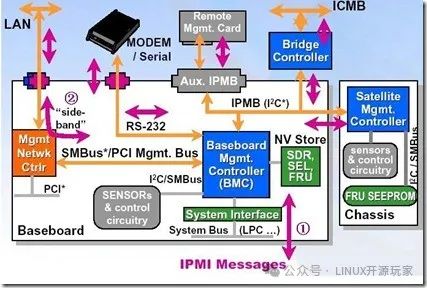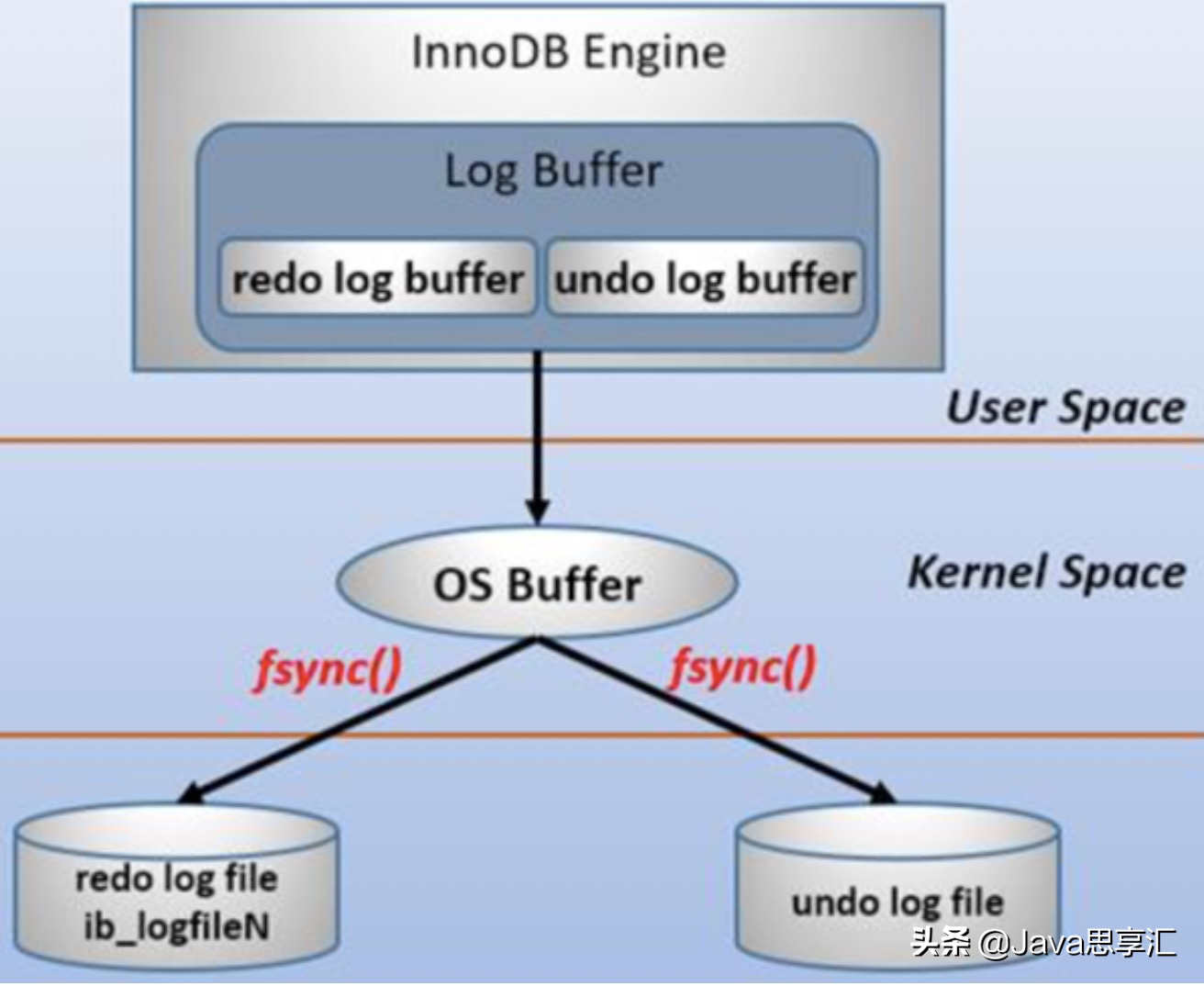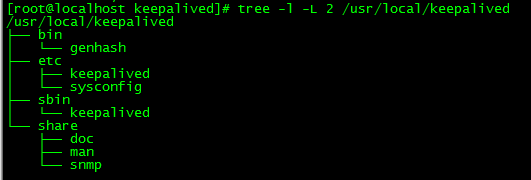回书说到带外管理,这回就用海康威视 Hikvision DS-VE2208C-BBC服务器做个例子,虽然带外管理可以浏览器打开,但是这个集成的IPMI非常基础ipmitool,看不到什么东西ipmitool创业项目,实际使用命令行工具得到的结果也是一样的,而且更快。
下面是通过笔记本网线链接服务器的管理口。默认管理IP用户名密码都在命令中。
硬件状态概要
$ ipmitool -H 10.254.254.254 -I lan -U ADMIN -P hik12345+ sdrCPU Temp | 27 degrees C | okPCH Temp | 32 degrees C | okSystem Temp | 27 degrees C | okPeripheral Temp | 31 degrees C | okVcpuVRM Temp | 34 degrees C | okDIMMA1 Temp | no reading | nsDIMMA2 Temp | 28 degrees C | okDIMMB1 Temp | 28 degrees C | okDIMMB2 Temp | 28 degrees C | okFAN1 | no reading | nsFAN2 | no reading | nsFAN3 | no reading | nsFAN4 | no reading | nsFANA | 2700 RPM | ok12V | 12.19 Volts | ok5VCC | 5 Volts | ok3.3VCC | 3.33 Volts | okVBAT | 3.03 Volts | okVCPU | 0.79 Volts | okVDIMMAB | 1.19 Volts | ok5VSB | 5.10 Volts | ok3.3VSB | 3.27 Volts | okVBMC 1.2V | 1.21 Volts | okVPCH 1.0V | 1.01 Volts | okChassis Intru | 0x01 | ok
系统日志
ipmitool -H 10.254.254.254 -I lan -U ADMIN -P hik12345+ selSEL InformationVersion : 1.5 (v1.5, v2 compliant)Entries : 7Free Space : 10100 bytesPercent Used : 1%: 01/18/2024 02:28:19: 01/17/2024 15:47:58Overflow : falseSupported Cmds : 'Reserve' 'Get Alloc Info'# of Alloc Units : 512Alloc Unit Size : 20# Free Units : 505Largest Free Blk : 505Max Record Size : 20
帮助
$ ipmitool -hipmitool version 1.8.18usage: ipmitool [options...]-h This help-V Show version information-v Verbose (can use multiple times)-c Display output in comma separated format-d N Specify a /dev/ipmiN device to use (default=0)-I intf Interface to use-H hostname Remote host name for LAN interface-p port Remote RMCP port [default=623]-U username Remote session username-f file Read remote session password from file-z size Change Size of Communication Channel (OEM)-S sdr Use local file for remote SDR cache-D tty:b[:s] Specify the serial device, baud rate to useand, optionally, specify that interface is the system one-4 Use only IPv4-6 Use only IPv6-a Prompt for remote password-Y Prompt for the Kg key for IPMIv2 authentication-e char Set SOL escape character-C ciphersuite Cipher suite to be used by lanplus interface-k key Use Kg key for IPMIv2 authentication-y hex_key Use hexadecimal-encoded Kg key for IPMIv2 authentication-L level Remote session privilege level [default=ADMINISTRATOR]Append a '+' to use name/privilege lookup in RAKP1-A authtype Force use of auth type NONE, PASSWORD, MD2, MD5 or OEM-P password Remote session password-E Read password from IPMI_PASSWORD environment variable-K Read kgkey from IPMI_KGKEY environment variable-m address Set local IPMB address-b channel Set destination channel for bridged request-t address Bridge request to remote target address-B channel Set transit channel for bridged request (dual bridge)-T address Set transit address for bridge request (dual bridge)-l lun Set destination lun for raw commands-o oemtype Setup for OEM (use 'list' to see available OEM types)-O seloem Use file for OEM SEL event descriptions-N seconds Specify timeout for lan [default=2] / lanplus [default=1] interface-R retry Set the number of retries for lan/lanplus interface [default=4]Interfaces:open Linux OpenIPMI Interface [default]imb Intel IMB Interfacelan IPMI v1.5 LAN Interfacelanplus IPMI v2.0 RMCP+ LAN Interfacefree FreeIPMI IPMI Interfaceserial-terminal Serial Interface, Terminal Modeserial-basic Serial Interface, Basic Modedummy Linux DummyIPMI Interfaceusb IPMI USB Interface(OEM Interface for AMI Devices)Commands:raw Send a RAW IPMI request and print responsei2c Send an I2C Master Write-Read command and print responsespd Print SPD info from remote I2C devicelan Configure LAN Channelschassis Get chassis status and set power statepower Shortcut to chassis power commandsevent Send pre-defined events to MCmc Management Controller status and global enablessdr Print Sensor Data Repository entries and readingssensor Print detailed sensor informationfru Print built-in FRU and scan SDR for FRU locatorsgendev Read/Write Device associated with Generic Device locators sdrsel Print System Event Log (SEL)pef Configure Platform Event Filtering (PEF)sol Configure and connect IPMIv2.0 Serial-over-LANtsol Configure and connect with Tyan IPMIv1.5 Serial-over-LANisol Configure IPMIv1.5 Serial-over-LANuser Configure Management Controller userschannel Configure Management Controller channelssession Print session informationdcmi Data Center Management Interfacenm Node Manager Interfacesunoem OEM Commands for Sun serverskontronoem OEM Commands for Kontron devicespicmg Run a PICMG/ATCA extended cmdfwum Update IPMC using Kontron OEM Firmware Update Managerfirewall Configure Firmware Firewalldelloem OEM Commands for Dell systemsshell Launch interactive IPMI shellexec Run list of commands from fileset Set runtime variable for shell and exechpm Update HPM components using PICMG HPM.1 fileekanalyzer run FRU-Ekeying analyzer using FRU filesime Update Intel Manageability Engine Firmwarevita Run a VITA 46.11 extended cmdlan6 Configure IPv6 LAN Channels
网上找个图示
注册会员查看全部内容……
限时特惠本站每日持续更新海量各大内部创业教程,年会员只要98元,全站资源免费下载
点击查看详情
站长微信:9200327
声明:本站为非盈利性赞助网站,本站所有软件来自互联网,版权属原著所有,如有需要请购买正版。如有侵权,敬请来信联系我们,我们立即删除。